ON THIS WIKI
Casting Table
| This article is a stub. You can help the wiki by expanding it. |
| Casting Table | |
|---|---|
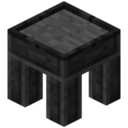
| |
|
| |
| Name | Casting Table |
| Source Mod | Tinkers' Construct |
| ID Name | Unknown |
| Type | Block |
| Stackable | Yes (64) |
| Solid | Yes |
| Transparent | No |
| Affected by Gravity | No |
| Emits Light | No |
| Flammable | No |
| Required Tool | |
The Casting Table must be used when creating metallic parts for Tinkers' Construct tools.
Recipe[edit]
Use[edit]
Place a Casting Table underneath a Seared Faucet attached to a Smeltery Drain in a working Smeltery. Right-click the Seared Faucet to dispense the appropriate amount of metal into the Casting Table.
If the Casting Table is empty, a Blank Cast will be created. To create a cast for a component, craft the component out of a non-metal material (e.g. stone, flint, wood, paper) and right click the Casting Table with it. The item will appear on the table. Pour molten Aluminum Brass or Gold over the item and wait 3 seconds for the cast to harden. Then, right click the table twice to pick up the cast and the pattern.
Note: Some versions of the Mod will only allow the creation of a cast using gold, though Aluminum Brass is prefered due to availability of materials.
A cast requires 1 ingot worth of Aluminum Brass or 2 Gold Ingots for any cast, regardless of the amount of material required to make the part.
Once you have a cast, right-click an empty Casting Table with a cast (e.g., the Pickaxe Head Cast just created) and pour the appropriate amount of whatever metal you're using (e.g., iron, steel, Alumite, Manyullyn), and wait three seconds. The new component will harden and be ready for your use.
| |||||||||||||||||||||||||||||||||||||||||||||||||||||||||||||||||||||||||||||||||||

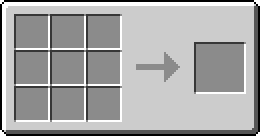

 Discussion
Discussion

