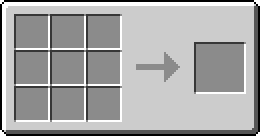24,527
ARTICLES
ON THIS WIKI
ON THIS WIKI
ATLauncher Wiki:Style Guide/Blocks and Items
< ATLauncher Wiki:Style Guide
| ATLauncher Wiki:Style Guide/Blocks and Items | |
|---|---|
| Name | ATLauncher Wiki:Style Guide/Blocks and Items |
| Source Mod | RedPower 2 |
| ID Name | Unknown |
| First Appearance | v1.0alpha for MC 1.6.4 |
| Type | Block |
| Stackable | Yes (64) |
| Tool | |
The description should provide an in-depth explanation of what an item does, what it is used for and how to use it.
- Each article starts out with a lead. A lead is an introductory paragraph of an article. It should give the fundamentals of what the item/block is or does in a few short sentences. The lead should give a general broad idea of the topic at hand. It is a description of the whole article.
- It should first mention the item in question, and its name should be bolded:
- "The ITEMNAME [is/any verb ...]"
- The lead should NEVER be placed under a section header! It goes at the top of the page after the item template and possibly {{stub}} or {{youmay}} templates.
- The {{item}} infobox must always be added. It should contain at least the following parameters: Type, Tool (only for blocks), Stackable, Data Value and Source Mod. A detailed explanation of the template can be found on its template page.
- Images should not be added manually to the Item template! If an image is available, it will be used automatically. If no image exists, upload it while keeping the Image Requirements in mind.
- An exception to this are custom images. These should only be used when absolutely unavoidable. Any custom images must have a maximum size of 250 × 250 pixels on the page.
- The item's decimal ID number should be used for the Data Value parameter. The word "dec" should not be added. If the item has a sub-ID, it has to be added after a colon that is placed after the actual data value. This includes :0 when the 0 is not shown for the first item with the same ID as others. In the event that the article covers several items with the same ID, but different sub-ID, only the ID is required (e. g. Redstone Energy Cell, which has sub-ID values up to 151, which correspond to the charge state of the item).
Recipe
- The Recipe section includes the crafting recipe(s) that can be used to make the item.
- {{Grid/Crafting Table}} or another appropriate Grid Template must be added. You can find all Grid Templates at Category:Grid Templates. Do not use images or written instructions in this section, unless there is no Grid Template for the required machine yet or the process cannot be described using a template.
- If one or more recipes are added by another mod or a certain modpack, they should be placed under separate subsections for each mod/pack. The subsections should be alphabetically sorted. Recipes added by the mod that adds the item should remain under the main Recipe section. The section under which a recipe goes is based on which mod/pack adds the recipe, not the machine or the item! A good example of this rule can be found on the Torch page.
- If the same grid template appears multiple times under the same section, the grid templates'
nobreak=1parameter should be used to make the grids appear next to each other. This should however only be done for identical grid templates, as not all grids have the same size.
Usage
- The Usage section includes recipes in which the item is needed.
- There is a template, {{Usage}}, which generates a list of all items that can be crafted using the current item.
- To avoid duplicating information, usage sections should only contain this template instead of manual grid templates.
Videos
Videos are not required but can be added to a video section on the page. A maximum of two videos are allowed on any given page. Once the maximum number of videos are on the article if someone wants to add another video it has to be discussed on the talk page or our forums for which video to remove.
Known Bugs
- The Known Bugs section informs other players of important unresolved glitches or bugs which are in the current version of FTB. It should describe the circumstances in which bugs occur as detailed as possible.
- Only important or dangerous bugs should be included, which could possibly damage the world or offer exploits. Minor and purely aesthetical bugs should not be listed.
- Bugs that occur in outdated versions of a modpack should not be listed if they have been fixed in a newer one.
See Also
- The See Also section should contain links to related pages and items with similar uses.
- Pages should be listed using bullet points.
External Links
- The External Links section includes links to useful pages outside of the wiki which contain information that the wiki article does not cover. This section is not required and should only be included if appropriate.
- Pages should be listed using bullet points.
- A Navigation Template (often called navbox) should added at the very bottom of a page. A full list of navboxes can be found at Category:Navigation Templates. Usually the navbox for the mod the item is in should be used.
- The navbox should not be placed under a separate heading. It belongs under the last section of the article, after all content.
Categories
- Categories for the article should be added after the navbox. An article can be categorized by "linking" to a category (i. e.
[[Category:Block]]). - Categories for mods are automatically added by the respective navboxes. They should only be added if there is no navbox for the respective mod yet.
- Each category should be placed on a separate line. This does not cause any formatting problems.
 View All
ATL Twitter Feed
View All
ATL Twitter Feed
 Discussion
Discussion
To discuss the topics on this wiki, you can visit our community forums!